How to Restick a Glass Screen Protector: A Step-by-Step Guide
How to Restick a Glass Screen Protector: A Step-by-Step Guide
A glass screen protector is one of the best ways to safeguard your phone’s display from scratches, cracks, and everyday wear. However, sometimes when you apply a protector, things don’t go as planned. Maybe there are air bubbles, dust particles under the protector, or it isn’t perfectly aligned. If you’ve made a mistake or if the protector has started to peel off, you might be wondering: Can I restick a glass screen protector?
In this guide, we’ll show you how to restick a glass screen protector effectively and get your phone back to looking pristine. Plus, we’ll explain why a quality protector, like those from G-TEL Glass Factory, can make all the difference in protecting your phone.
1. Can You Restick a Glass Screen Protector?
The answer is yes, it is often possible to restick a glass screen protector. However, there are a few things you need to keep in mind:
- Condition of the Protector: The protector must be in good condition. If it’s cracked, chipped, or damaged, it’s best to replace it entirely.
- Adhesion Issues: Over time, the adhesive on the back of the protector can weaken, making it harder to restick effectively. If the adhesive is compromised, you might need to get a new screen protector.
- Dust and Debris: Even if your protector isn’t damaged, dust and other debris can get in the way of a proper seal. Cleaning your screen and the protector carefully before attempting to restick it is key.
2. Why Choose Quality Screen Protectors from G-TEL Glass Factory?
When it comes to screen protectors, not all are created equal. G-TEL Glass Factory provides high-quality tempered glass protectors that offer superior protection for your device. The advanced adhesive technology used in G-TEL screen protectors ensures a strong bond with your device, reducing the likelihood of issues when applying or resticking the protector.
G-TEL Glass Factory offers protectors that are:
- Highly Durable: Resistant to scratches, drops, and wear over time.
- Precision Cut: Designed for a perfect fit for various phone models, ensuring maximum protection without affecting functionality.
- Clear and Sensitive: Offers excellent clarity and touch sensitivity, allowing you to use your phone without any noticeable difference in screen performance.
3. Steps to Restick a Glass Screen Protector
Here’s how to restick a glass screen protector and get your phone looking brand new again:
A. Gather Your Materials
You’ll need the following items:
- A microfiber cloth or cleaning wipe
- A plastic card (like a credit card) or a soft tool to press out air bubbles
- Tape (optional)
- Compressed air (optional)
B. Remove the Protector Carefully
Start by gently lifting the edge of the protector. Use a plastic card or a similar tool to lift the edge without scratching the glass. Once you’ve peeled it off, take extra care not to damage the adhesive layer.
C. Clean Your Phone Screen
Once the protector is removed, use a microfiber cloth or cleaning wipe to thoroughly clean the screen. Make sure there’s no dust, dirt, or fingerprints left on the surface, as these can create bubbles or cause the protector to stick unevenly.
D. Clean the Protector
Use the same cloth to clean the back of the screen protector. If there’s any dust or debris, it can cause adhesion problems. If needed, use a piece of tape to gently lift off any particles from the adhesive side.
E. Reapply the Protector
Carefully align the protector with your phone’s screen. Start from the top and lower it down slowly, ensuring it’s aligned correctly. Once aligned, gently press down on the edges to secure it in place.
F. Remove Air Bubbles
If air bubbles remain under the protector, gently use the plastic card or a similar tool to press the bubbles toward the edges of the screen. You can also use a microfiber cloth to smooth out the protector and remove any remaining bubbles.
G. Let It Settle
After applying the protector, let it sit for a few minutes to ensure the adhesive fully bonds with your screen. Avoid touching the screen during this time to prevent disrupting the adhesive.
4. What to Do If Resticking Doesn’t Work
If resticking your glass screen protector doesn’t work, it might be time to replace it with a new one. G-TEL Glass Factory offers a range of high-quality screen protectors that are easy to apply, offering long-lasting protection for your device.
If the adhesive has become too weak or if the protector shows signs of damage, it's best to invest in a fresh protector to ensure your phone’s screen is properly safeguarded.
5. Conclusion
Resticking a glass screen protector is often possible and can be done with a few careful steps. However, make sure that the protector is still in good condition and that there is no dust or debris on the surface. Choosing a high-quality protector from G-TEL Glass Factory ensures that your phone stays protected and your screen remains in pristine condition.
By following the steps above, you can easily restick your glass screen protector and maintain the protection your phone needs from everyday scratches, drops, and wear.