How to Remove a Full Glue Screen Protector: A Step-by-Step Guide
How to Remove a Full Glue Screen Protector: A Step-by-Step Guide
Removing a full glue screen protector from your phone can seem like a daunting task, especially if it has been on your device for a while. These screen protectors are designed to adhere firmly to the screen, providing full coverage and offering excellent protection. However, if you need to replace it or simply remove it, it requires a bit of care to avoid damaging your phone.
In this guide, we will walk you through the process of safely removing a full glue screen protector, ensuring you don’t harm your device in the process.
What is a Full Glue Screen Protector?
A full glue screen protector is a type of protector that uses an adhesive layer covering the entire surface of the protector. This provides full-screen coverage, from edge to edge, ensuring maximum protection from scratches, drops, and impacts. The adhesive ensures that the protector stays securely in place, unlike traditional screen protectors, which may only have adhesive on the edges.
While these types of protectors offer excellent protection, removing them can be tricky because of the strong adhesive that covers the entire surface.
Why Would You Need to Remove a Full Glue Screen Protector?
There are a few reasons why you might want to remove a full glue screen protector:
- Damage: If the protector is scratched, cracked, or worn out, you might need to replace it.
- Replacement with a New Protector: If you want to upgrade to a new screen protector, such as a tempered glass or privacy screen protector.
- Bubble or Imperfection: If your protector has bubbles, air gaps, or imperfections, removing it may be the only option to restore your device’s pristine look.
- Cleaning: Sometimes, dirt or grime can accumulate between the protector and the screen, which may require removal to clean.
Tools You’ll Need
Before you begin the process, make sure you have the following tools:
- Plastic Pry Tools (or an old credit card)
- Heat Source (e.g., hairdryer or heat gun)
- Cleaning Cloth (microfiber or soft cloth)
- Rubbing Alcohol (optional, for adhesive residue)
- Tweezers (for delicate handling)
Step-by-Step Guide to Remove a Full Glue Screen Protector
Step 1: Power Off Your Device
Before you start removing the screen protector, turn off your phone completely to avoid accidentally triggering touch inputs or damaging your device during the process. This step ensures safety while working on your phone.
Step 2: Apply Heat to Loosen the Adhesive
Full glue screen protectors use strong adhesive that helps it stick firmly to your phone. To loosen the adhesive, you’ll need to apply heat. This can be done using a hairdryer or a heat gun (on a low setting).
- Hold the hairdryer about 6–8 inches from the screen.
- Set it to a medium heat setting and blow warm air onto the screen protector for about 30–45 seconds. Be sure not to overheat, as extreme heat could damage the screen or other components.
- The heat will soften the adhesive, making it easier to remove the protector.
Step 3: Use a Plastic Pry Tool to Lift the Protector
Once the screen protector has warmed up, use a plastic pry tool (or an old credit card) to gently lift the edges of the protector. Start from a corner or edge of the screen and slowly work your way around.
- Be patient: don’t rush the process or use excessive force, as this could crack the protector or scratch your phone’s screen.
- Gently lift and slide the pry tool underneath the screen protector. If you feel resistance, reapply heat and try again.
- You may need to gradually lift the protector off in sections. Work carefully and avoid forcing it off.
Step 4: Remove the Protector from the Phone
Once you’ve lifted the screen protector slightly from the phone, continue to gently peel it off, starting from one corner and working around the edges. Keep applying small amounts of heat if you encounter resistance.
- Pull slowly and evenly to avoid any snapping or bending of the protector. If the protector is cracked, take care not to get shards of glass or debris in your phone.
- If the protector doesn’t come off in one piece, don’t panic. Gently peel off the remaining pieces.
Step 5: Remove Any Leftover Adhesive
After removing the protector, there might be some adhesive residue left on your phone’s screen. To remove it:
- Dampen a clean microfiber cloth with a small amount of rubbing alcohol or screen-safe cleaning solution.
- Gently wipe away the adhesive residue from the screen.
- For tougher residue, apply a little more heat and rewipe with the cloth until it’s completely clean.
Step 6: Clean the Screen
Once the adhesive is removed, clean the screen with a microfiber cloth or screen wipe to remove any dust or fingerprints. This ensures your phone’s screen is spotless and ready for a new protector if needed.
What to Do If the Screen Protector Is Stuck
If you find that the protector is particularly difficult to remove or if it refuses to come off even after applying heat, there are a couple of options to consider:
- Use a Silicone Gel Pad: Gently press a silicone gel pad or sticky gel tab into the edges of the protector. This may help loosen the adhesive further.
- Apply More Heat: If you haven’t already, try applying heat for a longer duration or at a slightly higher temperature, but be cautious not to overheat your phone.
- Consult a Professional: If you’re still having trouble, consider seeking professional help at a phone repair store. They have the necessary tools to remove full glue screen protectors without damaging your device.
Tips to Prevent Damage While Removing a Full Glue Screen Protector
- Be gentle: Use slow, gentle movements to avoid putting too much pressure on the screen or the protector.
- Avoid sharp objects: Never use metal tools to lift the protector, as this could scratch the screen.
- Don’t rush: Take your time and don’t force the protector off if it’s resistant. Heating it up more may help loosen the adhesive.
Conclusion
Removing a full glue screen protector may take some time and patience, but with the right tools and techniques, you can do it without damaging your phone. By carefully heating the adhesive, using plastic tools, and cleaning any residue, you can successfully remove the protector and prepare for a new one. If you're looking to replace your current protector, make sure to choose a high-quality option like G-Tel Glass Factory's premium screen protectors, designed for durability and perfect fit.