How to Remove a Camera Lens Protector Safely
How to Remove a Camera Lens Protector Safely
Removing a camera lens protector requires careful handling to avoid damaging your phone's camera lens. Whether you're replacing a scratched or cracked protector or upgrading to a new one, here’s a step-by-step guide to safely remove your camera lens protector.
1. Gather the Necessary Tools
Before starting, make sure you have the following tools on hand:
- Plastic card or thin plastic tool: To pry off the protector without scratching the lens.
- Tweezers: For gently lifting and removing the protector.
- Microfiber cloth: To clean the lens after removal.
- Adhesive tape: To help lift the protector, if needed.
- Hairdryer (optional): For softening adhesive on stubborn protectors.
2. Steps to Remove the Camera Lens Protector
Step 1: Clean the Area
- Use a microfiber cloth to remove dust and dirt around the protector.
- This prevents debris from getting under the lens during removal, which could scratch the camera.
Step 2: Warm the Adhesive (Optional)
- If the lens protector is firmly attached, use a hairdryer on low heat to gently warm the adhesive.
- Hold the hairdryer about 6–8 inches away and move it in a circular motion for 10–15 seconds.
Step 3: Loosen the Edges
- Use a thin plastic card or tool to gently slide under one edge of the lens protector.
- Avoid using sharp objects like metal blades, as they could damage the lens or phone body.
Step 4: Pry Gently
- Once the edge is loose, slowly lift the protector by sliding the card or tool further underneath.
- If needed, use tweezers to grip the protector and carefully peel it away.
Step 5: Use Adhesive Tape (Alternative Method)
- Stick a piece of strong adhesive tape (like duct tape) firmly onto the lens protector.
- Pull the tape upward to lift and remove the protector.
Step 6: Clean the Lens
- After removal, clean the camera lens with a microfiber cloth to remove any adhesive residue or dust.
- If residue persists, lightly dampen the cloth with an alcohol-based cleaning solution.
3. Precautions to Take
- Be Gentle: Excessive force can crack the protector or damage the camera lens underneath.
- Avoid Sharp Tools: Metal tools or knives can scratch the phone or lens.
- Work in a Dust-Free Environment: Minimize the risk of debris getting into the lens area.
- Test Adhesive Heat: Avoid overheating, as it could damage your phone’s components.
4. When to Replace the Camera Lens Protector
Replace your camera lens protector if:
- It’s cracked or scratched, affecting photo quality.
- It no longer adheres properly to the lens.
- You’ve upgraded your phone and need a new protector for a different model.
Conclusion
Removing a camera lens protector is a simple process when done with care. By using the right tools and techniques, you can safely remove the protector without damaging your phone’s camera lens. After removal, ensure the lens is clean and ready for a new protector to keep your phone’s camera in top condition.