How to Get Air Bubbles Out of a Screen Protector
How to Get Air Bubbles Out of a Screen Protector
Air bubbles under a screen protector can be frustrating, but with the right techniques, you can remove them to achieve a smooth, clear surface. Follow these simple steps to eliminate air bubbles without damaging your device or the protector.
1. Gather the Tools You’ll Need
- A credit card or plastic squeegee (a soft-edged tool works best to avoid scratches).
- Microfiber cloth (to clean the screen and avoid scratches).
- Tape (optional, for reapplication or lifting the screen protector).
- Warm environment (optional, as slight heat can make the adhesive more pliable).
2. Step-by-Step Guide to Removing Bubbles
Step 1: Clean the Screen
- Remove dust and debris from the screen using a microfiber cloth before starting.
- Dust particles trapped under the protector can cause air bubbles that cannot be smoothed out.
Step 2: Push the Bubbles Out
- Start from the center of the screen and gently press outward toward the edges using your credit card or squeegee.
- Work in a straight, consistent motion to guide the trapped air out.
Step 3: Lift and Reapply (If Necessary)
- If the bubbles are stubborn, carefully lift the corner of the screen protector near the bubble.
- Use a piece of tape to hold the protector while you clean underneath it with the microfiber cloth.
- Slowly reapply the screen protector, pressing firmly to avoid creating new bubbles.
Step 4: Use Tape for Small Bubbles
- For small, persistent bubbles, place a piece of tape on top of the bubble and pull it up slightly to release the air.
- Reapply the screen protector while smoothing it down to remove the bubble.
Step 5: Apply Gentle Heat (Optional)
- Use a hairdryer on a low setting to gently warm the protector. This can soften the adhesive, making it easier to press out air bubbles.
- Be cautious not to overheat the screen or device.



3. Tips for Preventing Bubbles During Application
- Start Slowly: Apply the protector gradually, aligning it carefully and pressing down from the center outward.
- Use a Dust-Free Environment: Work in a clean, well-lit area to avoid dust contamination.
- Align Correctly: Ensure the screen protector is properly aligned with the edges of your device before applying.
4. When to Replace the Protector
If the bubbles are caused by damage to the screen protector or significant dust underneath, you may need to replace it with a new one. A well-applied, high-quality protector can provide better adhesion and reduce the chances of bubbles forming.
Removing air bubbles from a screen protector requires patience and the right tools. By carefully smoothing the protector, cleaning underneath it, and applying gentle pressure, you can restore your screen’s clarity and functionality. If the problem persists, consider starting fresh with a new screen protector to achieve the best results.