How to Clean Screen After Removing Protector: A Step-by-Step Guide
How to Clean Screen After Removing Protector: A Step-by-Step Guide

When you decide to replace or remove a screen protector from your phone, the task doesn’t end there. Often, after peeling off the protector, you’re left with stubborn residue, dust, or fingerprints on the screen. This can make your phone look dirty and may even impact your screen's responsiveness. Fortunately, cleaning your phone screen after removing a protector is easy and can restore your device to its pristine condition.
In this article, we’ll walk you through how to clean your phone screen effectively after removing the protector, using simple tools and techniques that you can follow at home. Let’s dive in!
Why Cleaning Your Phone Screen is Essential
Before we jump into the cleaning process, it’s essential to understand why cleaning your phone screen is so important:
-
Eliminate Residue: A lot of screen protectors, especially adhesive-backed ones, leave behind sticky residue when removed. This can be distracting and may reduce the clarity of your screen.
-
Improve Touch Sensitivity: Dust and dirt on your screen can interfere with the touchscreen’s responsiveness. A clean screen ensures smooth operation and better performance.
-
Restore Aesthetics: A dirty screen isn’t just functional—it's also unsightly. Regular cleaning keeps your phone looking brand new.
Step-by-Step Guide to Cleaning Your Screen After Removing Protector
Now that you know why it’s necessary to clean your screen, let’s get into the steps you should follow for the perfect cleaning process.
1. Turn Off Your Phone
Before you begin cleaning, always turn off your phone. This minimizes the risk of damaging your device with excessive moisture, and it allows you to inspect the screen closely without any distractions.
2. Remove Dust and Debris
The first thing you should tackle is the dust and debris that’s accumulated on your screen. Use a microfiber cloth (preferably clean and dry) to gently wipe off any loose particles. Microfiber is excellent because it picks up dust without scratching the screen.
- Tip: Avoid using a paper towel or cloth with rough fibers, as they may leave scratches on the glass.
3. Address Sticky Residue
If your screen has sticky residue left behind from the protector, you’ll need to remove it carefully. Here’s how:
-
Use Isopropyl Alcohol: Lightly dampen a microfiber cloth with isopropyl alcohol (preferably 70% or higher). Gently wipe the screen to remove the adhesive. Isopropyl alcohol is safe for electronics and evaporates quickly, ensuring no moisture stays on the screen.
-
Alternatively: If you don’t have isopropyl alcohol, you can use a mixture of water and dish soap. Use just a drop of soap, as a little goes a long way. Dampen the cloth slightly with this solution, and clean the screen in gentle circular motions.
-
Caution: Avoid pouring liquid directly onto the screen. Always apply it to the cloth first to control the amount.
4. Remove Stubborn Fingerprints and Smudges
After addressing the sticky residue, it’s time to tackle those fingerprints and smudges that inevitably accumulate over time.
-
Microfiber Cloth: Use a dry microfiber cloth to polish the screen. Gently wipe the screen in circular motions, applying light pressure to lift off any oily smudges.
-
Screen Cleaner Solution: If smudges persist, you can purchase a screen cleaner specifically designed for electronics. These products usually have a special coating to help remove fingerprints without leaving streaks.
5. Dry the Screen
Once you’ve cleaned the screen, the next step is to dry it. Using a clean, dry microfiber cloth, gently wipe down the screen to remove any remaining moisture. Be sure to get the corners and edges, where water or cleaning solution may have pooled.
6. Inspect for Leftover Debris
After drying the screen, inspect it under bright light for any remaining particles. If you notice any dust, use a microfiber cloth to gently wipe it away.
Additional Tips for a Spotless Screen
To ensure your screen remains in top condition, here are a few extra tips:
-
Use a Screen Protector Again: After cleaning your screen, it’s a great idea to apply a new tempered glass screen protector. This not only prevents fingerprints and scratches but also provides additional protection against accidental drops.
-
Avoid Harsh Chemicals: Always avoid using harsh chemicals like ammonia, bleach, or window cleaners. These can damage the screen’s coating or cause discoloration.
-
Routine Cleaning: Regularly clean your phone screen to prevent dirt and fingerprints from building up. A quick wipe-down every few days can help keep the screen in great shape.
Common Mistakes to Avoid When Cleaning Your Screen
While cleaning your phone screen seems straightforward, some common mistakes can result in damage. Avoid the following:
-
Using Excessive Liquid: Always ensure that your cleaning cloth is slightly damp, not soaked. Excess moisture can seep into the phone's edges and cause internal damage.
-
Scratching the Screen: Don’t use rough materials that can scratch the screen, such as tissue, paper towels, or old clothes.
-
Rubbing Too Hard: Don’t press too hard when cleaning, as this can scratch the surface or leave marks behind.
-
Not Turning Off Your Phone: Always turn off your phone before cleaning to prevent accidental damage, especially if you’re using liquids.
Conclusion: Keep Your Phone Screen Clean and Protected
Cleaning your phone screen after removing a protector is a simple yet important task that enhances both the appearance and performance of your device. With the proper tools, such as microfiber cloths and isopropyl alcohol, you can easily remove residue, dust, and fingerprints, leaving your screen spotless.
Remember, cleaning your screen regularly and applying a new protector will keep your phone looking new and functioning at its best. At G-Tel Glass Factory, we provide high-quality screen protectors designed to protect your phone from scratches and impacts. Visit us for top-notch products that will keep your device in optimal condition.